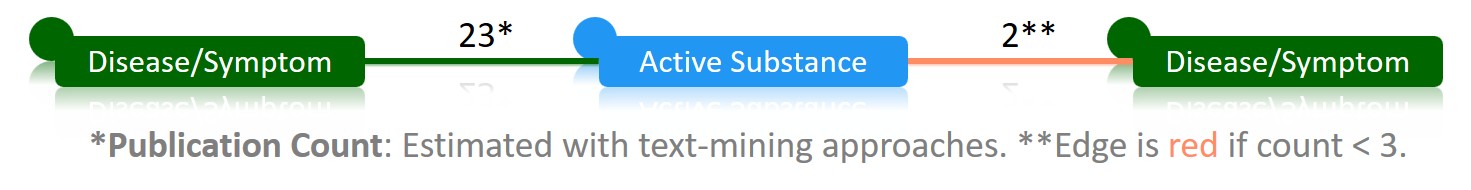
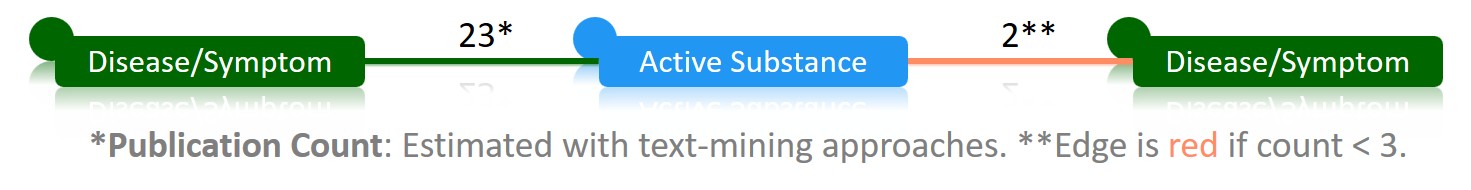
In the following, we will describe how to use the network-views.(German and English)
In dieser Netzwerkansicht sind die Wirkstoffe in blau, die assoziierten Erkrankungen/Symptome in grün hervorgehoben. Die Verbindungslinien (Kanten) sind entsprechend in grün bzw. in rot dargestellt. Die Kanten sind in rot markiert, solange nur Vorhersagen zu diesem Zusammenhang ermittelt wurden, typischerweise gibt es 0-2 Publikationen. Sobald ein Wert von 3 die Hypothese unterstützenden Publikationen überschritten wird, werden die Kanten entsprechend in grün dargestellt. Dicht an den Kanten ist die jeweilige Anzahl unterstützender Publikationen notiert. Mit dem Mausrad kann ins Netzwerk „hineingezoomt“ werden, alternativ bietet die „Full Screen“ Taste unten rechts das Vollbild an. Das Netzwerk kann mit der linken Maustaste beliebig verschoben werden, die Wirkstoffe/Erkrankungen und zugehörigen Kanten lassen sich einzeln mit der Maus ziehen und beliebig platzieren. Mit der rechten Maustaste kann die Ansicht übersichtlicher gestaltet werden, indem einzelne Knoten oder alle Krankheiten bzw. Wirkstoffe entfernt werden. Ein Einzelklick markiert den jeweiligen Wirkstoff oder Krankheit/Symptom und die dazugehörenden Kanten und hebt das Teilnetzwerk hervor. (Bild)
Beim Doppelklick auf eine Substanz/Krankheit wird diese gesucht und das entsprechende Netzwerk wird angezeigt. Auch eine freie Sucheingabe im Suchschlitz ist möglich.
Ein Doppelklick auf eine Kante löst eine PubPharm-Suche nach Publikationen aus. Unterhalb des Netzwerks finden sich die "Association Details". Hier werden verwandte Substanzen, verwandte Erkrankungen/Symptome und, soweit vorhanden, verwandte Gene angezeigt. Die Zahl der verwandten Substanzen ist aktuell auf die 10 nächsten verwandten Wirkstoffe limitiert. Die Anzeige von verwandten Erkrankungen/Symptomen ist entsprechend auf 20 nächsten Treffer begrenzt, die von ggf. verwandten Genen auf 10 Treffer.
Auf der linken Seite neben dem Suchfeld kann die Anzahl der angezeigten Substanzen im Netzwerk eingestellt werden. Sie können die Anzahl erhöhen oder verringern und somit die Größe der Netzwerkansicht einstellen.
In this network view the active compounds are colored in blue, the associated diseases / symptoms in green. Connecting lines (edges) are displayed either in green or in red depending on literature evidence. Edges are shown in red as long as they have been exclusively computationally predicted, which is typically based on 0-2 publications from literature. Once at least 3 articles support the hypothesized association, the edge is automatically shown in green. The number of publications supporting each association is depicted in direct proximity to the edges. The network can be zoomed in using the mouse wheel, alternatively the user can use the full screen button in the bottom right corner for larger display. Left mouse click can pull or rearrange active compounds / diseases on the network. The right mouse button can simplify the network view through removal of single diseases / symptoms or active compounds. Single mouse click highlights the active compound or disease / symptom and the associated edges and nodes of its subnetwork. (Picture)
Upon double click on an active compound / disease, the algorithm processes the node-related data and returns the new network. Alternatively, free compound / disease search using the search slot is also possible.
Double click on an edge invokes a PubPharm search for associated publications. The "Association details" report summarizes related active compounds, diseases / symptoms and if applicable, related genes for the selected compound / disease. The number of closely related active compounds is currently set to a maximum of 10. Correspondingly, the number of related diseases / symptoms is currently set to 20, the maximal number of hits for related genes to 10.
On the left side next to the search box, the number of compounds in the network can be adjusted. Here, you can increase/decrease the number of related compounds in the networkview. This will also affect the size of the networkview.

Give your feedback! Ihre Rückmeldung hilft uns diesen FID-Service weiterzuentwickeln, zu optimieren und an Ihre Bedarfe anzupassen. Bitte schicken Sie uns Anmerkungen und Wünsche über das folgende Kontaktformular. Vielen herzlichen Dank für Ihre Unterstützung!